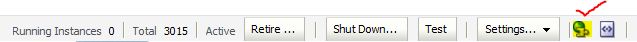Problem:
We had a requirement where i want to have a OSB which has 2 operations, but with same payload.
So started creating a webservice with 2 operation. Just copy pasted operation tag and renamed operation name, then copy pasted wsdl:operation tag with in wsdl:binding tag and renamed. but kept the soapaction tag with same URL.
Then tried to create a proxy service using the custom wsdl service. As soon as i use browse button to locate the wsdl file, iam getting osb kernel:398034 error.
Solution: Inorder to fix that error, you have to change the soap:operation soapAction URL. Change it and then try to browse your port or binding, navigate to Operation tab in eclipse and change the "Selection Algorithm" to SOAPAction Header.
Thanks,
Vijay
We had a requirement where i want to have a OSB which has 2 operations, but with same payload.
So started creating a webservice with 2 operation. Just copy pasted operation tag and renamed operation name, then copy pasted wsdl:operation tag with in wsdl:binding tag and renamed. but kept the soapaction tag with same URL.
Then tried to create a proxy service using the custom wsdl service. As soon as i use browse button to locate the wsdl file, iam getting osb kernel:398034 error.
Solution: Inorder to fix that error, you have to change the soap:operation soapAction URL. Change it and then try to browse your port or binding, navigate to Operation tab in eclipse and change the "Selection Algorithm" to SOAPAction Header.
Thanks,
Vijay