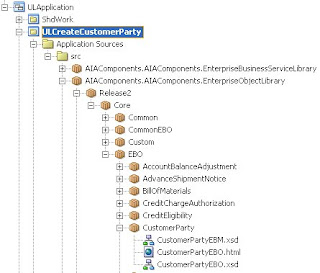
Get the aiacomponents files into your jdeveloper by doing the following steps.
You can get the aiacomponents after installing the AIA FP or you can copy from others.
Once you create a bpel project using jdev, you can see the following folder structure.
D:\jdevstudio10133\jdev\mywork\ULApplication\ULCreateCustomerParty
Assume ULCreateCustomerParty is the project name in the jdev, create a folder named src in the same folder and then copy all the aiacomponents into that folder.
Open the jdev or if you have kept already opened, refresh the navigator window.
You should be able to see the files in folder structre under the SRC folder in your navigator window, like in the attached screenshot.