If you want to view the deployed file content to see whether the file deployed has the changes that you made.
You can view the file using any internet browser, by logging into Enterprise Manager Console.
After logging in to EM Console, click on the interface that you want to check and click on the test button available in the console.
Then copy the url and paste it in the internet browser then hit enter to see the endpoint of that paricular interface, then remove the last part of the url which has?wsdl and using the project structure in the url and hit enter you can view source code of all the files.
Another way is after loggin into EM Console, select the composite on your left side, then on your right side you will be able to see the dashborad for the composite, on the right side you can see a globe icon, like shown below. Click on it, you will get the URL of the composite wsdl file. Using that you can navigate according to your file structure.
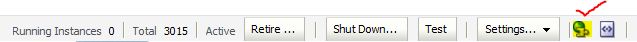
Example:
http://hostname:port/soa-infra/services/partition_name/Interface_Name/xsl/FileName.xsl
xsd/FileName.xsd
composite.xml
Interface_Name_apps.jca
Interface_Name.componentType
Interface_Name.sql
Thanks,
Vijay
You can view the file using any internet browser, by logging into Enterprise Manager Console.
After logging in to EM Console, click on the interface that you want to check and click on the test button available in the console.
Then copy the url and paste it in the internet browser then hit enter to see the endpoint of that paricular interface, then remove the last part of the url which has
Another way is after loggin into EM Console, select the composite on your left side, then on your right side you will be able to see the dashborad for the composite, on the right side you can see a globe icon, like shown below. Click on it, you will get the URL of the composite wsdl file. Using that you can navigate according to your file structure.
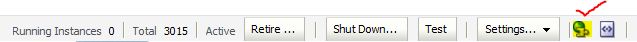
Example:
http://hostname:port/soa-infra/services/partition_name/Interface_Name/xsl/FileName.xsl
xsd/FileName.xsd
composite.xml
Interface_Name_apps.jca
Interface_Name.componentType
Interface_Name.sql
Thanks,
Vijay
No comments:
Post a Comment