Oracle SOA on Weblogic
You will get to see this kind of exception, when you run Oracle BPELPM on weblogic server.
If you get "java.lang.OutOfMemoryError:" when you try to launch the BPEL Console page from OracleBPELServer domain.
You can find the fix below.
If you get this exception from your log file (oracleBPELServer.out) under your domain. Then do the following to fix this issue.
1. Navigate to the Weblogic Admin console.
2. Click on the server tab on your left side.
3. Click on your instance - domain
4. Click on the Server start, you can see this tab when the Configuration link is selected.
5. Please set values for those empty fields.
a. Java_home:
b. Java Vendor:
c. Bea Home:
d. Root Directory: root directory of the bpel domain.
6. Then in the "Arguments:" field you have to add the following. prefix the entry with the below value and add a space after adding the string.
-Xms128m -Xmx256m -XX:MaxPermSize=512m
7. Then restart the oracleBPELServer using the admin console.
8. Then you can launch your BPEL Console. It should come up.
NOTE: The arguments that you include in the console is specific to the domain and if you try modifying the arguments in the setEnv.cmd file,
it will be for the Admin Server. Keep this point in mind.
If my entry is wrong, please put your comment.
Tuesday, November 11, 2008
"Authentication denied: Boot identity not valid; "
This post is for WEBLOGIC Server Issue.
If you hit with this exception while launching your weblogic server the below are the fix you can try.
1. Launch the Admin console.
2. Click on the domain.
3. Click on the general tab.
4. Click on the Server start
5. In the Arguments property serach for the proxy entries and keep the values for those proxy entries as empty values.
Because the server is trying with the proxy and if there is some problem with the proxy it throws the Boot Identity not valid error.
Remove the proxy information from the arguments. Make the -Dhttp.proxySet=false as false. by default it will be "true".
Then restart the domain.
Hope your domain will come up.
If you still have problem, plz detail your exception.
If you hit with this exception while launching your weblogic server the below are the fix you can try.
1. Launch the Admin console.
2. Click on the domain.
3. Click on the general tab.
4. Click on the Server start
5. In the Arguments property serach for the proxy entries and keep the values for those proxy entries as empty values.
Because the server is trying with the proxy and if there is some problem with the proxy it throws the Boot Identity not valid error.
Remove the proxy information from the arguments. Make the -Dhttp.proxySet=false as false. by default it will be "true".
Then restart the domain.
Hope your domain will come up.
If you still have problem, plz detail your exception.
Wednesday, October 22, 2008
"URI is not hierarchical Error"
One of my colleague was hit with this issue and helped him to resolve.
Check the following to fix this issue.
a. Check the path of your jdevleoper and your project names.
The path of the jdeveloper should not have spaces between then like the example given below.
"c:\Program Files\Jdeveloper\jdev"
or Your project name should not have something like "SOA Samples"
This will create project while deploying the bpel projects.
b. WSDL with multiple namespaces using RPC/Literal didn't work on JDeveloper version 10.1.3.2, but works with 10.1.3.1
Same namespaces may have multiple prefixes in partner link wsdl or wsdls.
Please check on this.
You should be able to fix the issue.
Check the following to fix this issue.
a. Check the path of your jdevleoper and your project names.
The path of the jdeveloper should not have spaces between then like the example given below.
"c:\Program Files\Jdeveloper\jdev"
or Your project name should not have something like "SOA Samples"
This will create project while deploying the bpel projects.
b. WSDL with multiple namespaces using RPC/Literal didn't work on JDeveloper version 10.1.3.2, but works with 10.1.3.1
Same namespaces may have multiple prefixes in partner link wsdl or wsdls.
Please check on this.
You should be able to fix the issue.
Thursday, October 16, 2008
How to get the last row of a table
To get the last row of a table we need to run the below query.
With Table Column:
SELECT * FROM table_name WHERE column_name =
(
SELECT max(column_name)
FROM table_name );
Without using table column:
select * from table_name where rowid=(select max(rowid) from table_name);
With Table Column:
SELECT * FROM table_name WHERE column_name =
(
SELECT max(column_name)
FROM table_name );
Without using table column:
select * from table_name where rowid=(select max(rowid) from table_name);
Friday, October 10, 2008
Exception in JDBC Java client : "java.sql.SQLException: ORA-01410: invalid ROWID"
I was facing an issue with JDBC Java client which pulls the data from a function in Oracle Database. Whenever i try to get the value , i get exception saying
"java.sql.SQLException: ORA-01410: invalid ROWID",
Then did a small change in the JDBC java client, then was able to fix this issue.
The change that i made on the connection object is as below.
After getting the connection object using the driver manager i made the auto commit option as "False". By doing this i was able to get the value from the database with out any issue.
DriverManager.registerDriver(new OracleDriver());
//Establishing the connection
oracleConnection =
DriverManager.getConnection(thinConn, userName, password);
oracleConnection.setAutoCommit(false);
"java.sql.SQLException: ORA-01410: invalid ROWID",
Then did a small change in the JDBC java client, then was able to fix this issue.
The change that i made on the connection object is as below.
After getting the connection object using the driver manager i made the auto commit option as "False". By doing this i was able to get the value from the database with out any issue.
DriverManager.registerDriver(new OracleDriver());
//Establishing the connection
oracleConnection =
DriverManager.getConnection(thinConn, userName, password);
oracleConnection.setAutoCommit(false);
Tuesday, August 19, 2008
How to use the TCP Monitor
Whats the use of TCP Monitor : Think about you have created all the BPEL Processes with hostname as localhost and then you want to deploy from different machine. If you try to make use of jdeveloper
to deploy, jdev will complain that the localhost is not the actual path. In case if you are not having any soa suite in your machine and you dint deploy to your local soa suite.
Inorder to bypass this issue, you can use the TCP Monitor, which will route to the server
Where you can find the TCP Monitor:Its available with the bpel bin folder,
C:\product\10.1.3.1\OracleAS_2\bpel\bin\obtunnel.bat
What need to mention in the TCP Monitor:
You just need to mention the routing hostname, port number.
Then you can deploy to the server with out doing any modification to the code.
Screenshot of TCP Monitor:

to deploy, jdev will complain that the localhost is not the actual path. In case if you are not having any soa suite in your machine and you dint deploy to your local soa suite.
Inorder to bypass this issue, you can use the TCP Monitor, which will route to the server
Where you can find the TCP Monitor:Its available with the bpel bin folder,
C:\product\10.1.3.1\OracleAS_2\bpel\bin\obtunnel.bat
What need to mention in the TCP Monitor:
You just need to mention the routing hostname, port number.
Then you can deploy to the server with out doing any modification to the code.
Screenshot of TCP Monitor:

How to get the version of Oracle Database
1. Run the command in your sql window.
select * from v$version where banner like 'Oracle%';
2. When you login using SQLPlus, you will get to see the sql version first then the database version that you are logging in.
select * from v$version where banner like 'Oracle%';
2. When you login using SQLPlus, you will get to see the sql version first then the database version that you are logging in.
Thursday, August 07, 2008
"weblogic.rjvm.PeerGoneException: ; nested exception is: weblogic.utils.NestedException: java.lang.NoClassDefFoundError: com/bea/xml/XmlException"
I was trying to create a connection with datasource lying in weblogic 9.2 from Oracle Jdeveloper Studio Version 10.1.3.3.
To create a application connection and integration connection with Oracle Jdeveloper we have to copy the "weblogic.jar" file from the "c:\bea\weblogic92\server\lib" folder to
Oracle Jdeveloper "D:\JDevstudio10133\jdk\jre\lib\ext" folder.
This setup will work for creating application connection and integration connection with oracle Jdeveloper. But when i run a java client which calls the datasource it is failing and throwing following error message.
"weblogic.rjvm.PeerGoneException: ; nested exception is:
weblogic.utils.NestedException: java.lang.NoClassDefFoundError: com/bea/xml/XmlException",
I dropped all the below jar files into the "D:\JDevstudio10133\jdk\jre\lib\ext" location and added these jar file into the project libraries.
Then i tried to run the java client and it worked. The java code is pasted below.
ojdbc14.jar
xbean.jar
xmlx.jar
xqrl.jar
wlxbean.jar
weblogic.jar
public class JavaClient {
public JavaClient()
{
}
public void getDataSourceConnection()
{
Context ctx = null;
Connection conn = null;
Statement stmt = null;
ResultSet rs = null;
DataSource ds = null;
Hashtable ht = new Hashtable();
ht.put(Context.INITIAL_CONTEXT_FACTORY,"weblogic.jndi.WLInitialContextFactory");
ht.put(Context.PROVIDER_URL,"t3://hostname:9700");
try
{
ctx = new InitialContext(ht);
ds = (javax.sql.DataSource) ctx.lookup ("jdbc/BPELServerDataSource");
conn = ds.getConnection();
stmt = conn.createStatement();
stmt.execute("select * from domain");
rs = stmt.getResultSet();
while(rs.next())
{
System.out.println("The value of the domain id column is ==>"+rs.getString(1));
}
}
catch (Exception e)
{
System.out.println("Exception is: " + e.getMessage());
e.printStackTrace();
}
finally
{
try
{
ctx.close();
if (rs != null) rs.close();
if (stmt != null) stmt.close();
if (conn != null) conn.close();
} catch (Exception e)
{
System.out.println("Exception ==>"+e);
}
}
}
public static void main(String[] args) {
JavaClient jc = new JavaClient();
jc.getDataSourceConnection();
}
}
Please reply with your comment, if you are facing any issues.
To create a application connection and integration connection with Oracle Jdeveloper we have to copy the "weblogic.jar" file from the "c:\bea\weblogic92\server\lib" folder to
Oracle Jdeveloper "D:\JDevstudio10133\jdk\jre\lib\ext" folder.
This setup will work for creating application connection and integration connection with oracle Jdeveloper. But when i run a java client which calls the datasource it is failing and throwing following error message.
"weblogic.rjvm.PeerGoneException: ; nested exception is:
weblogic.utils.NestedException: java.lang.NoClassDefFoundError: com/bea/xml/XmlException",
I dropped all the below jar files into the "D:\JDevstudio10133\jdk\jre\lib\ext" location and added these jar file into the project libraries.
Then i tried to run the java client and it worked. The java code is pasted below.
ojdbc14.jar
xbean.jar
xmlx.jar
xqrl.jar
wlxbean.jar
weblogic.jar
public class JavaClient {
public JavaClient()
{
}
public void getDataSourceConnection()
{
Context ctx = null;
Connection conn = null;
Statement stmt = null;
ResultSet rs = null;
DataSource ds = null;
Hashtable ht = new Hashtable();
ht.put(Context.INITIAL_CONTEXT_FACTORY,"weblogic.jndi.WLInitialContextFactory");
ht.put(Context.PROVIDER_URL,"t3://hostname:9700");
try
{
ctx = new InitialContext(ht);
ds = (javax.sql.DataSource) ctx.lookup ("jdbc/BPELServerDataSource");
conn = ds.getConnection();
stmt = conn.createStatement();
stmt.execute("select * from domain");
rs = stmt.getResultSet();
while(rs.next())
{
System.out.println("The value of the domain id column is ==>"+rs.getString(1));
}
}
catch (Exception e)
{
System.out.println("Exception is: " + e.getMessage());
e.printStackTrace();
}
finally
{
try
{
ctx.close();
if (rs != null) rs.close();
if (stmt != null) stmt.close();
if (conn != null) conn.close();
} catch (Exception e)
{
System.out.println("Exception ==>"+e);
}
}
}
public static void main(String[] args) {
JavaClient jc = new JavaClient();
jc.getDataSourceConnection();
}
}
Please reply with your comment, if you are facing any issues.
How to create outbound connection pooling using datasource in weblogic server 9.2
Creating outbound connection pooling using the web console is not allowing to create and it defaults to the local instances.
So there is a workaround to do this, You can create the outbound connection pooling by editing the weblogic-ra.xml file.
weblogic-ra.xml file is the one, which holds all the eis connections. By default it has some examples, so we can copy and paste the existing connection information and edit for your use.
You can find the weblogic-ra.xml file under the following path
"C:\bea\user_projects\apps\bpelApps\DbAdapter\META-INF\weblogic-ra.xml"
After modifying the content, you need to restart the server. Stop the oracleBPELServer, Admin Server and nodemanager. Then bring all three up.
Test the outbound connection pooling that we created by navigating to outbound connection pooling page, the path for is as follows.
1. Click on the "Environmen" in the Domain Structure
2. Click on the Servers link.
3. Click on the "OracleBPELServer" link on the summary of server, available on the righside window.
4. Click on the "Deployments" tab.
5. Click on the "DbAdapter" from the list of Applications and Modules Deployed to this Server
6. Click on the "Configuration" tab
7. Click on the "Outbound Connection Pools" sub tab.
8. Expand the "javax.resource.cci.ConnectionFactory" available in the Outbound Connection Pool Configuration Table
9. Click on the "Testing" tab.
10. Check your Outbound Connection Pool and hit the "Test" button. You will get the result in the TestResult column.
If the result is success then the outbound connection is established, if it throws error, you need to go and check the xml tags in weblogic-ra.xml file.
So there is a workaround to do this, You can create the outbound connection pooling by editing the weblogic-ra.xml file.
weblogic-ra.xml file is the one, which holds all the eis connections. By default it has some examples, so we can copy and paste the existing connection information and edit for your use.
You can find the weblogic-ra.xml file under the following path
"C:\bea\user_projects\apps\bpelApps\DbAdapter\META-INF\weblogic-ra.xml"
After modifying the content, you need to restart the server. Stop the oracleBPELServer, Admin Server and nodemanager. Then bring all three up.
Test the outbound connection pooling that we created by navigating to outbound connection pooling page, the path for is as follows.
1. Click on the "Environmen" in the Domain Structure
2. Click on the Servers link.
3. Click on the "OracleBPELServer" link on the summary of server, available on the righside window.
4. Click on the "Deployments" tab.
5. Click on the "DbAdapter" from the list of Applications and Modules Deployed to this Server
6. Click on the "Configuration" tab
7. Click on the "Outbound Connection Pools" sub tab.
8. Expand the "javax.resource.cci.ConnectionFactory" available in the Outbound Connection Pool Configuration Table
9. Click on the "Testing" tab.
10. Check your Outbound Connection Pool and hit the "Test" button. You will get the result in the TestResult column.
If the result is success then the outbound connection is established, if it throws error, you need to go and check the xml tags in weblogic-ra.xml file.
Wednesday, July 23, 2008
'weblogic.kernel.Default (self-tuning)'" java.lang.OutOfMemoryError: PermGen space"
You will get to see this kind of exception, when you run Oracle BPELPM on weblogic server.
Entire line of the exception is as below.
Exception in thread "[ACTIVE] ExecuteThread: '19' for queue: 'weblogic.kernel.Default (self-tuning)'" java.lang.OutOfMemoryError: PermGen space
If you get this exception from your log file (oracleBPELServer.out) under your domain. Then do the following to fix this issue.
1. Navigate to the Weblogic Admin console.
2. Click on the server tab on your left side.
3. Click on your instance - domain
4. Click on the Server start, you can see this tab when the Configuration link is selected.
5. Please set values for those empty fields.
a. Java_home
b. Java Vendor:
c. Bea Home:
d. Root Directory: root directory of the bpel domain.
6. Then in the "Arguments:" field you have to add the following. prefix the entry with the below value and add a space after adding the string.
-XX:MaxPermSize=512m
7. Then restart the oracleBPELServer using the admin console.
Note: When i had a talk with the expert team who is working on this, they said this exception occurs when the weblogic uses the SUN JDK, This exception was not there when they use weblogic JRocket JDK.
You will come to know which JDK the weblogic is using by looking at the top entry of the "oracleBPELServer.out" log file, which is available under the following location.
"C:\bea\user_projects\domains\BPELDomain\servers\oracleBPELServer\logs"
In my guess i think, when you run the build file to create oracleBPELServer, we will be configuring the java_home attribute, i think this is set for this domain to use the java_home mentioned while creating the domain.
If my entry is wrong, please put your comment.
Entire line of the exception is as below.
Exception in thread "[ACTIVE] ExecuteThread: '19' for queue: 'weblogic.kernel.Default (self-tuning)'" java.lang.OutOfMemoryError: PermGen space
If you get this exception from your log file (oracleBPELServer.out) under your domain. Then do the following to fix this issue.
1. Navigate to the Weblogic Admin console.
2. Click on the server tab on your left side.
3. Click on your instance - domain
4. Click on the Server start, you can see this tab when the Configuration link is selected.
5. Please set values for those empty fields.
a. Java_home
b. Java Vendor:
c. Bea Home:
d. Root Directory: root directory of the bpel domain.
6. Then in the "Arguments:" field you have to add the following. prefix the entry with the below value and add a space after adding the string.
-XX:MaxPermSize=512m
7. Then restart the oracleBPELServer using the admin console.
Note: When i had a talk with the expert team who is working on this, they said this exception occurs when the weblogic uses the SUN JDK, This exception was not there when they use weblogic JRocket JDK.
You will come to know which JDK the weblogic is using by looking at the top entry of the "oracleBPELServer.out" log file, which is available under the following location.
"C:\bea\user_projects\domains\BPELDomain\servers\oracleBPELServer\logs"
In my guess i think, when you run the build file to create oracleBPELServer, we will be configuring the java_home attribute, i think this is set for this domain to use the java_home mentioned while creating the domain.
If my entry is wrong, please put your comment.
Tuesday, July 22, 2008
weblogic.management.ManagementException: Unable to obtain lock
When i was working with the weblogic 9.2 version, i have installed oracle BPEL PM domain in weblogic server.
When i restarted the domain, i was hit with a strange bug, saying
"Exception while starting server 'oracleBPELServer': java.io.IOException: Server failed to start up. See server output log for more details."
"weblogic.management.ManagementException: Unable to obtain lock "
or "FAILED_NOT_RESTARTABLE"
I tryed to googled out the error and found some useful links Link asper the Shekar Atmakur i tried, it was not working. Then i tried with the following i was able to bring up the BPEL domain up and running.
Login to the administrative console and click on the domain that throws error.
Click on the "configuration" tab for that domain
Click on the "Server Start" tab available under the configuration tab.
Pass the username and password as "weblogic/weblogic" then restart the domain.
You should be able to bring the server up and running.
When i restarted the domain, i was hit with a strange bug, saying
"Exception while starting server 'oracleBPELServer': java.io.IOException: Server failed to start up. See server output log for more details."
"weblogic.management.ManagementException: Unable to obtain lock "
or "FAILED_NOT_RESTARTABLE"
I tryed to googled out the error and found some useful links Link asper the Shekar Atmakur i tried, it was not working. Then i tried with the following i was able to bring up the BPEL domain up and running.
Login to the administrative console and click on the domain that throws error.
Click on the "configuration" tab for that domain
Click on the "Server Start" tab available under the configuration tab.
Pass the username and password as "weblogic/weblogic" then restart the domain.
You should be able to bring the server up and running.
Thursday, June 26, 2008
How to get aiacomponents in to your JDeveloper
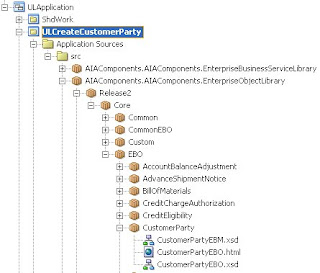
Get the aiacomponents files into your jdeveloper by doing the following steps.
You can get the aiacomponents after installing the AIA FP or you can copy from others.
Once you create a bpel project using jdev, you can see the following folder structure.
D:\jdevstudio10133\jdev\mywork\ULApplication\ULCreateCustomerParty
Assume ULCreateCustomerParty is the project name in the jdev, create a folder named src in the same folder and then copy all the aiacomponents into that folder.
Open the jdev or if you have kept already opened, refresh the navigator window.
You should be able to see the files in folder structre under the SRC folder in your navigator window, like in the attached screenshot.
Friday, June 20, 2008
HOW TO RESET YOUR PASSWORD IN WINDOWS - XP WITH LENOVA THINK PAD
1. Open a Command window
2. execute the following command
> net user
3. The above command will display the information about the logged in user, like below.
__vmware_user__ Admin ASPNET
Guest HelpAssistant SUPPORT_388945a0
username
The command completed successfully.
4. Assume the "auser" as the user name.
5. execute the following command
> net user auser
6. The above command will display the following information.
User name auser
Full Name
Comment
User's comment
Country code 000 (System Default)
Account active Yes
Account expires Never
Password last set 5/20/2008 10:43 AM
Password expires 8/18/2008 10:43 AM
Password changeable 5/21/2008 10:43 AM
Password required Yes
User may change password Yes
Workstations allowed All
Logon script
User profile
Home directory
Last logon 6/20/2008 4:15 PM
Logon hours allowed All
Local Group Memberships *Administrators *ORA_DBA
*Users
Global Group memberships *None
The command completed successfully.
7. Execute the following command to reset the password.
> net user auser Welcome1
Command name / login name / password
8. Now you have reset your login password.
2. execute the following command
> net user
3. The above command will display the information about the logged in user, like below.
__vmware_user__ Admin ASPNET
Guest HelpAssistant SUPPORT_388945a0
username
The command completed successfully.
4. Assume the "auser" as the user name.
5. execute the following command
> net user auser
6. The above command will display the following information.
User name auser
Full Name
Comment
User's comment
Country code 000 (System Default)
Account active Yes
Account expires Never
Password last set 5/20/2008 10:43 AM
Password expires 8/18/2008 10:43 AM
Password changeable 5/21/2008 10:43 AM
Password required Yes
User may change password Yes
Workstations allowed All
Logon script
User profile
Home directory
Last logon 6/20/2008 4:15 PM
Logon hours allowed All
Local Group Memberships *Administrators *ORA_DBA
*Users
Global Group memberships *None
The command completed successfully.
7. Execute the following command to reset the password.
> net user auser Welcome1
Command name / login name / password
8. Now you have reset your login password.
Wednesday, May 07, 2008
Make your JAVA application as executable jar file.
1. get the class file for the source code. create package structure for the class file.
In our example i have created a java file with a package structure as com.oracle.samples.HELLOWORLD.java.
Source Code for HELLOWORLD.java file.
package com.oracle.samples;
public class HELLOWORLD
{
public HELLOWORLD()
{
System.out.println("Iam printing from the HELLOWORLD constructor");
}
public static void main(String[] args) {
HELLOWORLD h = new HELLOWORLD();
}
}
D:\jdevstudio10133\jdk\bin\jar cvf HELLOWORLD.jar com\oracle\samples\HELLOWORLD.class
2. Create an empty folder and name it as META-INF.
3. Create a txt file and open that file in an editor. add the following line to it. Once added that line then hit the enter to get an empty line.
The empty line is very important, otherwise your manifest addition will not work.
main-class: com.oracle.samples.HELLOWORLD
D:\jdevstudio10133\jdk\bin\jar umf manifest.txt HELLOWORLD.jar
4. Once you done with the above steps you are ready to run the executable jar file.
D:\jdevstudio10133\jdk\bin\java -jar HELLOWORLD.jar
Note: If you want to add some jar files for your application you need to follow the steps below.
Create a folder called "lib" drop the your jar files under the folder example: log4j-1.2.13.jar or ojdbc14.jar
In the manifest.txt file you have to add one more line to it, add the below line.
Class-Path: lib\ojdbc14.jar lib\log4j-1.2.13.jar
After entering the above in the manifest.txt file you have hit the enter to have a empty line. This is very important otherwise you will get exception.
If you want to add properties file, you have to follow the below steps.
You can add the properties file inside the jar file or you can keep outside the jar file.
In our example i have created a java file with a package structure as com.oracle.samples.HELLOWORLD.java.
Source Code for HELLOWORLD.java file.
package com.oracle.samples;
public class HELLOWORLD
{
public HELLOWORLD()
{
System.out.println("Iam printing from the HELLOWORLD constructor");
}
public static void main(String[] args) {
HELLOWORLD h = new HELLOWORLD();
}
}
D:\jdevstudio10133\jdk\bin\jar cvf HELLOWORLD.jar com\oracle\samples\HELLOWORLD.class
2. Create an empty folder and name it as META-INF.
3. Create a txt file and open that file in an editor. add the following line to it. Once added that line then hit the enter to get an empty line.
The empty line is very important, otherwise your manifest addition will not work.
main-class: com.oracle.samples.HELLOWORLD
D:\jdevstudio10133\jdk\bin\jar umf manifest.txt HELLOWORLD.jar
4. Once you done with the above steps you are ready to run the executable jar file.
D:\jdevstudio10133\jdk\bin\java -jar HELLOWORLD.jar
Note: If you want to add some jar files for your application you need to follow the steps below.
Create a folder called "lib" drop the your jar files under the folder example: log4j-1.2.13.jar or ojdbc14.jar
In the manifest.txt file you have to add one more line to it, add the below line.
Class-Path: lib\ojdbc14.jar lib\log4j-1.2.13.jar
After entering the above in the manifest.txt file you have hit the enter to have a empty line. This is very important otherwise you will get exception.
If you want to add properties file, you have to follow the below steps.
You can add the properties file inside the jar file or you can keep outside the jar file.
Monday, May 05, 2008
ORA-01000: maximum open cursors exceeded
Assum that you are looping through your result set.
If you get the "ORA-01000: maximum open cursors exceeded" error in java class, please check the following.
1. You should be having only one statemens object using connection(either statement, prepared statement or callable statement) and only one connection.
2. To make only single object for statements you can use the following check point before creating a new statements. It could be for any statements.
The below example is for prepared statement.
if(oPreparedStatement == null)
{
oPreparedStatement = oConn.getPreparedStatement(sPersonIdentifierQuery);
}
3. In your finally block don't forget to close the connection, statements and make them null. By following thies way you can get rid of the "ORA-01000: maximum open cursors exceeded exception".
4.The use of prepared statement is to compile the sql query and use it asmany time as you want, no need to prepare the statement again and again.
If you get the "ORA-01000: maximum open cursors exceeded" error in java class, please check the following.
1. You should be having only one statemens object using connection(either statement, prepared statement or callable statement) and only one connection.
2. To make only single object for statements you can use the following check point before creating a new statements. It could be for any statements.
The below example is for prepared statement.
if(oPreparedStatement == null)
{
oPreparedStatement = oConn.getPreparedStatement(sPersonIdentifierQuery);
}
3. In your finally block don't forget to close the connection, statements and make them null. By following thies way you can get rid of the "ORA-01000: maximum open cursors exceeded exception".
4.The use of prepared statement is to compile the sql query and use it asmany time as you want, no need to prepare the statement again and again.
Thursday, April 24, 2008
How to title your pop-up window in javascript
I was recently asked by a colleague to help in a requirement with javascript.
She wants to have a popup window with a title on it. Normally it will have the url of the window as title.
The below is an example to get a title as we want.
function popitup2()
{
newwindow2=window.open('','name','height=200,width=150,resizable=1');
var tmp = newwindow2.document;
tmp.write('<--html-><--head-><--title->popup<--/--title->');
tmp.write('<--/head-><--body-><--p->this is once again a popup.<--/p->');
tmp.write('<--/body-><--/html->'); tmp.close();
}
This resolved her problem. Thanks to Kyle Varga
She wants to have a popup window with a title on it. Normally it will have the url of the window as title.
The below is an example to get a title as we want.
function popitup2()
{
newwindow2=window.open('','name','height=200,width=150,resizable=1');
var tmp = newwindow2.document;
tmp.write('<--html-><--head-><--title->popup<--/--title->');
tmp.write('<--/head-><--body-><--p->this is once again a popup.<--/p->');
tmp.write('<--/body-><--/html->'); tmp.close();
}
This resolved her problem. Thanks to Kyle Varga
Friday, April 04, 2008
Simple way to implement Log4j in your applications
a. Download the log4j.jar file from the following web page.
http://logging.apache.org/log4j/docs/download.html
b. I have used apache-log4j-1.2.15.jar version in my example.
c. Add this jar file into your java project.
d. Import the log4j classes(Logger) into your java classes.
org.apache.log4j.Logger;
e. i have created a logger class in which i have a static method which return the logger object. In that static method,it has a Hashtable object which will hold the logger object.If second time called, the method will check in the Hashtable and if any logger object available, it will be retured. otherwise it will create a new object and stored in the Hashtable object and return the Logger object created.
public static Logger getLogger(String strLogName)
{
objHashTable = new Hashtable();
Logger log = (Logger)objHashTable.get(strLogName);
if(log == null)
{
log = Logger.getLogger(strLogName);
objHashTable.put(strLogName, log);
}
return log;
}
f. The configuration in the log4j.properties is as follows.
#log4j.rootLogger=DEBUG, A1, A2log4j.logger.A1=ALL,A1log4j.logger.A2=ALL,A2
# This is to print on the Console# log4j.appender.A1=org.apache.log4j.ConsoleAppender
# This is to write to a Log File
log4j.appender.A1=org.apache.log4j.RollingFileAppender
log4j.appender.A1.MaxBackupIndex=10
log4j.appender.A1.MaxFileSize=10MB
log4j.appender.A1.File=D:/OHIOLog.log
log4j.appender.A1.layout=org.apache.log4j.PatternLayout
log4j.appender.A1.layout=org.apache.log4j.PatternLayout
log4j.appender.A1.layout.ConversionPattern=%d - %m%n# --Print the date in ISO 8601 format# log4j.appender.A1.layout.ConversionPattern=%d [%t] %-5p %c - %m%n
#---- Below for A2 configuration# This is to write to a Log File
log4j.appender.A2=org.apache.log4j.RollingFileAppender
log4j.appender.A2.MaxBackupIndex=10
log4j.appender.A2.MaxFileSize=10MB
log4j.appender.A2.File=D:/BadDatas.log
log4j.appender.A2.layout=org.apache.log4j.PatternLayout
log4j.appender.A2.layout=org.apache.log4j.PatternLayout
log4j.appender.A2.layout.ConversionPattern=%d - %m%n# --Print the date in ISO 8601 format# log4j.appender.A2.layout.ConversionPattern=%d [%t] %-5p %c - %m%n
In this example iam using 2 different log files, one for logging the error and debug messages and the other for collecting the bad datas which cannot be inserted into the table with any of thefollowing failures.
1. Primary Key constraints2. FK constrains3. Null values
Iam capturing the entire sql statement if any error occured during insert. In this example iam using 2 files A1 and A2.A1 will capture the debug and error messages.
In my java classes i will be using like the folloing statement.
try{
String sPersonInsert = "Insert into persons(person_id, name)values(iPersonId,sName)";
// Example of debug message logging into log file.
UnivLogger.getLogger("A1").debug("Database connection established ");
}catch(SQLException eSQLException)
{
// Example of error message logging into log file.
UnivLogger.getLogger("A2").error("The failed insert SQL statement is ==>"+sPersonInsert);
}
If you have any question, please update this post with your comments, i will get back to you with answers. Happy Coding.
If you want to print only the log message, with out any time stamp in it, in use the following conversion pattern
log4j.appender.A2.layout.ConversionPattern=%m%n
http://logging.apache.org/log4j/docs/download.html
b. I have used apache-log4j-1.2.15.jar version in my example.
c. Add this jar file into your java project.
d. Import the log4j classes(Logger) into your java classes.
org.apache.log4j.Logger;
e. i have created a logger class in which i have a static method which return the logger object. In that static method,it has a Hashtable object which will hold the logger object.If second time called, the method will check in the Hashtable and if any logger object available, it will be retured. otherwise it will create a new object and stored in the Hashtable object and return the Logger object created.
public static Logger getLogger(String strLogName)
{
objHashTable = new Hashtable();
Logger log = (Logger)objHashTable.get(strLogName);
if(log == null)
{
log = Logger.getLogger(strLogName);
objHashTable.put(strLogName, log);
}
return log;
}
f. The configuration in the log4j.properties is as follows.
#log4j.rootLogger=DEBUG, A1, A2log4j.logger.A1=ALL,A1log4j.logger.A2=ALL,A2
# This is to print on the Console# log4j.appender.A1=org.apache.log4j.ConsoleAppender
# This is to write to a Log File
log4j.appender.A1=org.apache.log4j.RollingFileAppender
log4j.appender.A1.MaxBackupIndex=10
log4j.appender.A1.MaxFileSize=10MB
log4j.appender.A1.File=D:/OHIOLog.log
log4j.appender.A1.layout=org.apache.log4j.PatternLayout
log4j.appender.A1.layout=org.apache.log4j.PatternLayout
log4j.appender.A1.layout.ConversionPattern=%d - %m%n# --Print the date in ISO 8601 format# log4j.appender.A1.layout.ConversionPattern=%d [%t] %-5p %c - %m%n
#---- Below for A2 configuration# This is to write to a Log File
log4j.appender.A2=org.apache.log4j.RollingFileAppender
log4j.appender.A2.MaxBackupIndex=10
log4j.appender.A2.MaxFileSize=10MB
log4j.appender.A2.File=D:/BadDatas.log
log4j.appender.A2.layout=org.apache.log4j.PatternLayout
log4j.appender.A2.layout=org.apache.log4j.PatternLayout
log4j.appender.A2.layout.ConversionPattern=%d - %m%n# --Print the date in ISO 8601 format# log4j.appender.A2.layout.ConversionPattern=%d [%t] %-5p %c - %m%n
In this example iam using 2 different log files, one for logging the error and debug messages and the other for collecting the bad datas which cannot be inserted into the table with any of thefollowing failures.
1. Primary Key constraints2. FK constrains3. Null values
Iam capturing the entire sql statement if any error occured during insert. In this example iam using 2 files A1 and A2.A1 will capture the debug and error messages.
In my java classes i will be using like the folloing statement.
try{
String sPersonInsert = "Insert into persons(person_id, name)values(iPersonId,sName)";
// Example of debug message logging into log file.
UnivLogger.getLogger("A1").debug("Database connection established ");
}catch(SQLException eSQLException)
{
// Example of error message logging into log file.
UnivLogger.getLogger("A2").error("The failed insert SQL statement is ==>"+sPersonInsert);
}
If you have any question, please update this post with your comments, i will get back to you with answers. Happy Coding.
If you want to print only the log message, with out any time stamp in it, in use the following conversion pattern
log4j.appender.A2.layout.ConversionPattern=%m%n
Tuesday, March 25, 2008
How to insert data into mulitple tables in a single statement
In one of my projects, i had a requirement to insert data into more than one table, as i dint get a chance to get more experience in pl/sql, so i asked some of my colleagues "can we insert data into more than one table" everybody said we cannot.
I just don't want to write a procedure for this and i want to insert data into more than one tables. so i cannot use the below example as well because, with this you can insert into a single table only
insert into table_name values (select * from table_name)
I just thought googling to get some answer, i luckily found some forums which was explaining the "INSERT ALL " concept, with this concept you can insert into more than one table.
The below example will give you clear idea about the "INSERT ALL" concept.
Example:
1. Create a table A and B
2. Insert data into A and B in a single statement
create table tablea (sno number, name varchar2(20));
create table tableb (sno number, name varchar2(20));
3. insert all
into tablea(name) values ('THIS IS TABLE A')
into tableb(sno, name) values ('1','THIS IS TABLE B')
select 1 from dual;
4. select * from tablea;
Name
----------
THIS IS TABLE A
5. select * from tableb;
sno Name
----------------
1 THIS IS TABLE B
This is a new concept comes up with the 10g (10.1.2) feature. Make use and Enjoy.
I got the above information from a forum answered by Nicolas.Gasparotto.
Thanks Nicolas.
I just don't want to write a procedure for this and i want to insert data into more than one tables. so i cannot use the below example as well because, with this you can insert into a single table only
insert into table_name values (select * from table_name)
I just thought googling to get some answer, i luckily found some forums which was explaining the "INSERT ALL " concept, with this concept you can insert into more than one table.
The below example will give you clear idea about the "INSERT ALL" concept.
Example:
1. Create a table A and B
2. Insert data into A and B in a single statement
create table tablea (sno number, name varchar2(20));
create table tableb (sno number, name varchar2(20));
3. insert all
into tablea(name) values ('THIS IS TABLE A')
into tableb(sno, name) values ('1','THIS IS TABLE B')
select 1 from dual;
4. select * from tablea;
Name
----------
THIS IS TABLE A
5. select * from tableb;
sno Name
----------------
1 THIS IS TABLE B
This is a new concept comes up with the 10g (10.1.2) feature. Make use and Enjoy.
I got the above information from a forum answered by Nicolas.Gasparotto.
Thanks Nicolas.
Monday, March 24, 2008
Self Appraisal
I got the below story from my friend last week, thanks Sakthi
A little boy went into a drug store, reached for a soda carton and pulled it over to the telephone. He climbed onto the carton so that he could reach the buttons on the phone and proceeded to punch in eight digits (phone numbers).
The store-owner observed and listened to the conversation:
Boy: 'Lady, Can you give me the job of cutting your lawn?
Woman: (at the other end of the phone line): 'I already have someone to cut my lawn.'
Boy: 'Lady, I will cut your lawn for half the price of the person who cuts your lawn now.'
Woman: I'm very satisfied with the person who is presently cutting my lawn.
Boy: (with more perseverance): Lady, I'll even sweep our curb and your sidewalk, so on Sunday you will have the prettiest lawn in all of Palm beach, Florida.'
Woman: No, thank you.With a smile on his face, the little boy replaced the receiver.
The store-owner, who was listening to all this, walked over to the boy.
Store Owner: 'Son... I like your attitude; I like that positive spirit and would like to offer you a job.'
Boy: 'No thanks,
Store Owner: But you were really pleading for one.
Boy: No Sir, I was just checking my performance at the job I already have.
I am the one who is working for that lady, I was talking to, and I was doing my 'Self Appraisal'
A little boy went into a drug store, reached for a soda carton and pulled it over to the telephone. He climbed onto the carton so that he could reach the buttons on the phone and proceeded to punch in eight digits (phone numbers).
The store-owner observed and listened to the conversation:
Boy: 'Lady, Can you give me the job of cutting your lawn?
Woman: (at the other end of the phone line): 'I already have someone to cut my lawn.'
Boy: 'Lady, I will cut your lawn for half the price of the person who cuts your lawn now.'
Woman: I'm very satisfied with the person who is presently cutting my lawn.
Boy: (with more perseverance): Lady, I'll even sweep our curb and your sidewalk, so on Sunday you will have the prettiest lawn in all of Palm beach, Florida.'
Woman: No, thank you.With a smile on his face, the little boy replaced the receiver.
The store-owner, who was listening to all this, walked over to the boy.
Store Owner: 'Son... I like your attitude; I like that positive spirit and would like to offer you a job.'
Boy: 'No thanks,
Store Owner: But you were really pleading for one.
Boy: No Sir, I was just checking my performance at the job I already have.
I am the one who is working for that lady, I was talking to, and I was doing my 'Self Appraisal'
How to setup SVN in your Desktop / Laptop
How to setup SVN in your Desktop / Laptop
How to configure the SVN set up to your laptop / Desktop
1. Download and install the TortoiseCVS-1.8.1.exe, wincvs - setup.exe
2. Download and install TortoiseSVN-1.4.4.9706-win32-svn-1.4.4.msi
3. After installation, create a folder in your local directory and right click and click on the network link
4. Configure the proxy setting
Host Name: oracle proxy Port Number: 80
No need of username and password.
5. After configuration right click on the folder and select checkout module, enter the url where you want to check out. It will prompt you with, username and password for SVN access. https://hostname/svn/foldername/
6. Once you enter the username/password then you can get the entire folder and all the required documents.
If you have any doubts, update this post with your error messages, wll resolve it
How to configure the SVN set up to your laptop / Desktop
1. Download and install the TortoiseCVS-1.8.1.exe, wincvs - setup.exe
2. Download and install TortoiseSVN-1.4.4.9706-win32-svn-1.4.4.msi
3. After installation, create a folder in your local directory and right click and click on the network link
4. Configure the proxy setting
Host Name: oracle proxy Port Number: 80
No need of username and password.
5. After configuration right click on the folder and select checkout module, enter the url where you want to check out. It will prompt you with, username and password for SVN access. https://hostname/svn/foldername/
6. Once you enter the username/password then you can get the entire folder and all the required documents.
If you have any doubts, update this post with your error messages, wll resolve it
Friday, March 21, 2008
How to get the port numbers after installing SOA 10g Suite and How to make connection using JDeveloper to the SOA Suite 10g
To know the port numbers after installation, refer to the following file in the below locations.
1. Home\bpel\utilities\ant-orabpel.properties file
2. Make note of the ports being used by the following properties.
· http.port
· opmn.requestport
These port values are required, while making connection to the application server and integration servers.
3. Run the below command in the/opmn/bin folder
opmnctl status -port
To get the other port numbers
opmnctl status -l output
by running the above commands you can get the opmn ports.
How to make connection to the SOA Suite using JDeveloper
While creating connection to the application server, you will be asked to check the deploy password check box. Please check the deploy password check box, otherwise whenever you deploy the process, you will be asked to enter the password again and again.
While creating connection to the application server, these are the parameters used for the connection.
In the Jdev click on the Connection Navigator tab, click on the Application Server connection and create new connection.
1. Provide a new name for the connection, ex: SOASuiteAppConn
2. Enter the following information.
a.UserName: oc4jadmin
b. Password: password
c. HostName: hostname or ipaddress
d. Single instance / Group : select accroding to your requirement
e. Oc4jInstanceName : Key-in the oc4j container name.
f. opmn port : opmn port number
3. Click next and check your connection using the test button.
Integration Connection:
Click on the integration connection in the same connection navigator window.
1. Provide a name for the integration server connection, ex: SOASuiteIntegConn.
2. In the connection tab, use the application server connection here (SOASuiteAppConn)
Provide the HostName or ip address.
Enter the port number.
3. Click next, here test your connection. You should be able to see the following connection with out fail.
Application Server: OK
BPEL Process Manager Server: OK
ESB Server: OK
If you still not able to make connection, please update this post with your comments.
1. Home\bpel\utilities\ant-orabpel.properties file
2. Make note of the ports being used by the following properties.
· http.port
· opmn.requestport
These port values are required, while making connection to the application server and integration servers.
3. Run the below command in the
opmnctl status -port
To get the other port numbers
opmnctl status -l output
by running the above commands you can get the opmn ports.
How to make connection to the SOA Suite using JDeveloper
While creating connection to the application server, you will be asked to check the deploy password check box. Please check the deploy password check box, otherwise whenever you deploy the process, you will be asked to enter the password again and again.
While creating connection to the application server, these are the parameters used for the connection.
In the Jdev click on the Connection Navigator tab, click on the Application Server connection and create new connection.
1. Provide a new name for the connection, ex: SOASuiteAppConn
2. Enter the following information.
a.UserName: oc4jadmin
b. Password: password
c. HostName: hostname or ipaddress
d. Single instance / Group : select accroding to your requirement
e. Oc4jInstanceName : Key-in the oc4j container name.
f. opmn port : opmn port number
3. Click next and check your connection using the test button.
Integration Connection:
Click on the integration connection in the same connection navigator window.
1. Provide a name for the integration server connection, ex: SOASuiteIntegConn.
2. In the connection tab, use the application server connection here (SOASuiteAppConn)
Provide the HostName or ip address.
Enter the port number.
3. Click next, here test your connection. You should be able to see the following connection with out fail.
Application Server: OK
BPEL Process Manager Server: OK
ESB Server: OK
If you still not able to make connection, please update this post with your comments.
Monday, March 17, 2008
Oracle ESB - Enterprise Service Bus
What is Inbound and Outbound in ESB : Oracle Enterprise Service Bus Server enables you to define inbound and outbound adapter services. An inbound adapter service receives data from an external data source and transforms it into an XML message. An outbound adapter service sends data to a target application by transforming an XML message into the native format of the target application.
Oracle AIA
I have attended Oracle AIA Deep Dive from 10-14 March 2008. Oracle AIA stands for Oracle Application Integration Architecture, a new integration architecture from Oracle, using Oracle SOA components.
CAVS in AIA
CAVS expanded as Composite Application Validation System. This is used to test your integration points of the applications. If you want to test your integration scenaios you can test individual end points with your really integrate. TEST is used to test your live endpoints. To TEST you end points you have send the request soap messages, the webservice will send you the response. To
CAVS in AIA
CAVS expanded as Composite Application Validation System. This is used to test your integration points of the applications. If you want to test your integration scenaios you can test individual end points with your really integrate. TEST is used to test your live endpoints. To TEST you end points you have send the request soap messages, the webservice will send you the response. To
BPEL Tips
1. Whenever you use a custom xsd file, drop the file under the bpel folder inside the project folder. So that you can avoid some compilation errors. After copying the xsd and you have defined the request and response according to that, and if you are not able to see those values in structure window under the variables. Even after you did couple of time refresh, restart the JDeveloper. I hope this issue is fixed in Jdev 11g, i havent tried. If you have tried this, please update me with your comments.
2. Whenever you are using the EMAIL functionality of the BPEL process, dont forget to mention the from account, if you are using the from account as "Default" make sure the first letter in CAPS, otherwise the the bpel process will not throw any error message, but the mail will not be sent.
2. Whenever you are using the EMAIL functionality of the BPEL process, dont forget to mention the from account, if you are using the from account as "Default" make sure the first letter in CAPS, otherwise the the bpel process will not throw any error message, but the mail will not be sent.
Difference between BPEL and ESB
What is the difference between BPEL and ESB
Adv BPEL
Bpel is used for orchestration of processes.
Bpel is deployed to the server.
Bpel maintains the version control for the process deployed.
Adv ESB
ESB is mainly used for virtualization of endpoints, routing and transformation.
ESB is a light weight component.
ESB is registered to the server.
ESB doesn't maintain the version control. whenever you register it will delete the old version and register with new code.
Adv BPEL
Bpel is used for orchestration of processes.
Bpel is deployed to the server.
Bpel maintains the version control for the process deployed.
Adv ESB
ESB is mainly used for virtualization of endpoints, routing and transformation.
ESB is a light weight component.
ESB is registered to the server.
ESB doesn't maintain the version control. whenever you register it will delete the old version and register with new code.
How many ways you can call a BPEL Process
A BPEL Process deployed on the Process Manager can be invoked in 3 different ways as mentioned below.
a. Using the BPEL Console's Initiate tab, this is where you will mention about the xml data to be passed into the bpel process. You can define the input in 2 ways either in XML format or HTML format.
b. Using the Java API published by Oracle BPEL Process Manager
c. Using the Web service/Soap Interface using endpoint of the process.
d. Creating the web service client using the WSDL file of the process.
a. Using the BPEL Console's Initiate tab, this is where you will mention about the xml data to be passed into the bpel process. You can define the input in 2 ways either in XML format or HTML format.
b. Using the Java API published by Oracle BPEL Process Manager
c. Using the Web service/Soap Interface using endpoint of the process.
d. Creating the web service client using the WSDL file of the process.
Subscribe to:
Comments (Atom)